Administration
Contents
Area and
Tasks: Administration>Catalog Module>Area and Tasks
The administration tab allows you to customize the software to your specific business needs. The software comes already uploaded with examples in some of the features.
The first feature under administration module that must be completed is your Company Profile. The logo that you select here is the one that will display in your reports, there is no size requirement for the logo.
The time zone information will need to be setup if you will be using time scheduling.
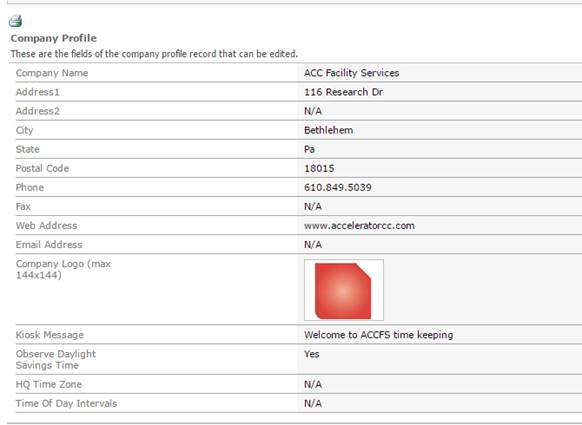
Roles are the internal positions within your company, example: Accountant, cleaner, sales representative. Under roles you can setup percent commissions.
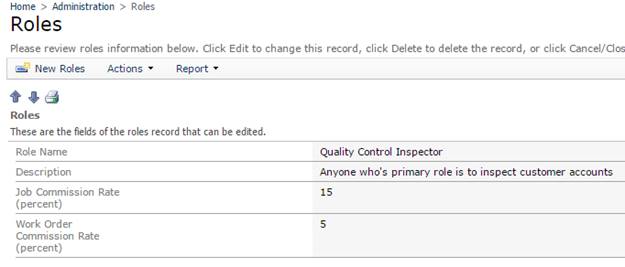
Under the administration tab, go to Admin Module and select pricing. This field comes from the employee>Hire Information and determines the pricing class and employee belongs to. Below are examples of Pricing class.
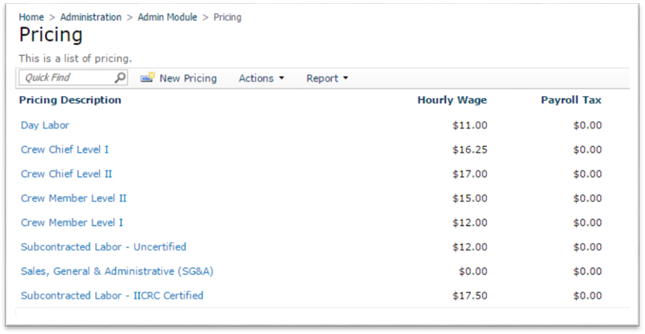
To create a new pricing class, click on New Pricing ![]() .
This will bring up the screen below, all fields are required. Just enter zero
if it does not apply.
.
This will bring up the screen below, all fields are required. Just enter zero
if it does not apply.
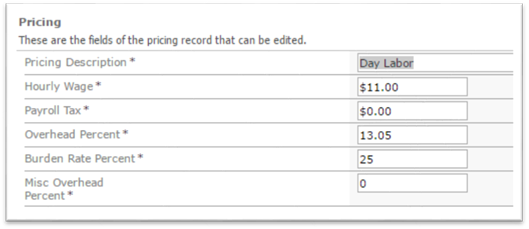
The pricing class can then be selected when entering a new employee. Go to the Hire Information tab and select the pricing class an employee belongs to.
![]()
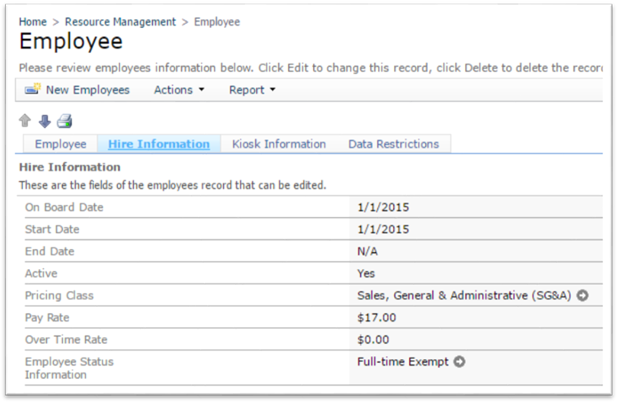
Work order type is used to separate the type of work; to modify go to Administration>Admin Module>Work Order Type. Work order types already in the system are:
Periodic Work: this is pre-schedule work and it is used for Work Orders from a Job or Contract.
Mobile Request: This applies by default to any work order created with CC Mobile.
Connect: This work order type will make work orders available in Customer Connect Portal. Work orders also using the Connect type will send notifications to your account Contact. The contact will get notified every time there is a work order change.
Area and Tasks:
Administration>Catalog Module>Area and Tasks
Service: this is the description of the service being requested and
PRINTS ON WORK ORDERS. Example Strip and
Wax
Area: (Service)This is the usual areas where tasks are being
requested, i.e. Floors, Carpets, Furniture, etc...
Task: this is the production rate. ISSA 540 time is in Minutes, ISSA Factor id
how much gets completed based on the time you entered. We recommend an Hourly task:
Task
Description = Hourly Labor
Catalog – Leave blank
Classification – Leave
Blank
UOM – Hourly
ISSA 540 Time – 60 (60
minutes)
ISSA Factor – 1 (we get
1 task completed in 60 minutes)
